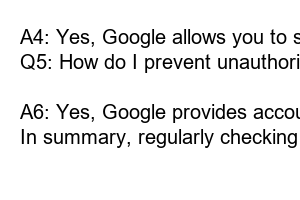구글 로그인 기록 확인
Check Google Login History: A Comprehensive Guide
Have you ever wondered who has access to your Google account? With online security becoming increasingly important, it’s crucial to keep track of your login activity. In this blog post, we will guide you through the process of checking your Google login history.
1. Introduction to Google login history
Google login history is a useful tool that allows you to monitor all the devices that have access to your account. By reviewing this activity, you can keep a close eye on your account’s security and easily identify any suspicious or unauthorized logins.
2. How to check your Google login history
To access your Google login history, follow these simple steps:
Step 1: Go to your Google Account by visiting myaccount.google.com.
Step 2: Click on the “Security” tab on the left-hand menu.
Step 3: Scroll down to the “Your Devices” section and click on “Manage devices”.
Step 4: You will now see a list of all the devices that have recently accessed your Google account.
Step 5: Take a thorough look at the list and verify that you recognize each device. If there are any suspicious or unknown devices, take immediate action to secure your account.
3. How to remove unfamiliar devices
If you come across a device that you don’t recognize, it’s important to remove it from your account right away. To do this, simply follow these steps:
Step 1: Click on the device you want to remove from your account.
Step 2: Click on the “Sign out” button next to the device name.
Step 3: Google will prompt you to confirm the action. Click “Sign out” to remove the device completely.
4. Enabling two-factor authentication for enhanced security
While checking your Google login history is essential, it’s also crucial to take additional steps to protect your account. One of the most effective ways is by enabling two-factor authentication (2FA). With 2FA, you add an extra layer of security by requiring a verification code in addition to your password.
5. Why is Google login history important?
Monitoring your Google login history helps you stay on top of your account’s security. It allows you to spot any unusual activity, such as someone accessing your account without your knowledge. By staying vigilant and regularly reviewing your login history, you can prevent potential security breaches and take immediate action if needed.
6. Common FAQs about Google login history
Q1: How far back can I check my Google login history?
A1: You can view login activity for the past 28 days.
Q2: Can I view login history on mobile or tablet devices?
A2: Yes, you can access and review your Google login history using the Google Account app on your mobile or tablet.
Q3: Will checking my Google login history log me out of my account?
A3: No, checking your login history will not log you out of your account. It is purely a security measure.
Q4: Can I receive notifications for suspicious login activity?
A4: Yes, Google allows you to set up notifications for unusual login activity. You can configure this in your Google Account settings.
Q5: How do I prevent unauthorized logins to my Google account?
A5: Apart from checking your Google login history, it’s recommended to use a strong and unique password, enable two-factor authentication, and regularly update your recovery options.
Q6: Is it possible to recover a hacked Google account?
A6: Yes, Google provides account recovery options that you can utilize in case your account is compromised. Make sure to set up these options to regain access to your account in such situations.
In summary, regularly checking your Google login history is essential for ensuring the security of your account. By taking the necessary steps mentioned in this guide, you can protect your personal information and prevent unauthorized access. Stay proactive, stay secure!